Evaluate Exponents

When you evaluate expressions with exponents it is important to distinguish the base from the exponent. The exponent tells us how many times to multiply the base by itself. The expression is read as x to the a power.
For example x4 = x •x •x •x
- read as x to the 4th power
- multiply x times itself 4 times
Calculator tips: to raise a number to a power in a calculator:
- Enter the base
- Press the ^ button
- Enter the base
- Equal
For example 54 would look like 5^4 in the calculator.
Let's practice !!
Example 1 : 32 = 3 •3 = 9
Example 2 : 33 = 3 •3 •3 = 27
Example 3 : 34 = 3 •3 •3 •3 = 81
Example 5 : 35 = 3 •3 •3 •3 •3 = 243
It works exactly the same when a variable is the base.
Example 6 : x2 = x •x
Example 7 : y5 = y •y •y •y •y
Let's evaluate with multiple variables.
Remember that if a variable doesn't have an exponent, the exponent is the "understood 1".
Example 8 : is the same as a 2 b1 . When you expand it will look like a •a •b where a is multiplied by itself twice and b once.
Example 9 : Evaluate x y3 when x = 4 and y = 2
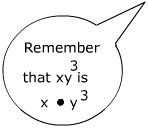
Substitute
Expand
Last words : Remember that the exponent tells us how many times a number or variable is multiplied by itself. When using the calculator the "^" button is the "exponent" button.
|
Related Links: Math algebra Evaluate integers with exponents |
To link to this Evaluate Exponents page, copy the following code to your site:
